Advertisement
Did you know consumers can save up to 20% by using browser extensions? These tools are vital for smart shoppers wanting to boost savings. They help you find discounts and ensure you never miss out on deals.
With online shopping growing, using tech to shop smarter is key. This article will discuss the best extensions for saving money. They can improve your shopping and help you save big.
Introduction: How Small Tools Generate Big Savings
Small tools can make a big difference in online shopping, helping you save on many items. Money-saving browser add-ons are key for smart shoppers. They find discounts and apply coupons automatically, so you always get the best deals. With these tools, you can cut down on spending without much work.
Savings add up over time with these smart browser apps. They make it easier to make wise money choices. This lets people enjoy what they love without paying too much. These extensions offer easy-to-use features that put you in charge of your shopping and finances.
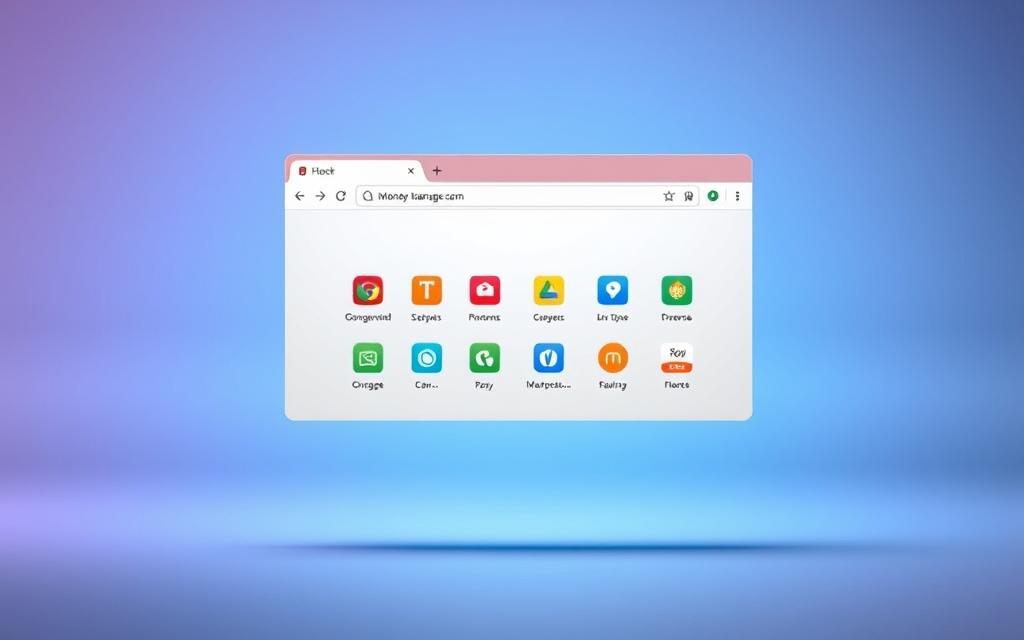
What Are Browser Extensions and How Do They Work?
Browser extensions are tiny software that make your online life easier. They add new features to your web browser, like helping you shop online. They’re great for finding discounts and deals quickly.
It’s very easy to add these extensions to your browser. Just a few clicks in your browser’s store and you’re set. After installation, they show up as icons near the address bar.
These extensions look for deals as you shop online. They find coupons and discounts automatically. This makes your shopping smoother and saves you money.
Top Extensions for Saving Money Online
Finding ways to save money online is easier with the right tools. Top browser extensions for saving money can enhance your shopping. They offer features to cut costs and snag deals. Let’s dive into three top money-saving extensions that help shoppers save big.
Honey: The Popular Choice
Honey is known for its automatic coupon finding. While you shop, Honey looks for coupons and applies them at checkout. It saves time and money with no effort. Plus, Honey offers points on purchases for future discounts.
Rakuten: Earn Cash Back with Every Purchase
Rakuten gives shoppers cash-back at thousands of stores. It alerts you to cash-back deals and works with other discounts. Just click the Rakuten button before buying to earn a percentage back on purchases.
Capital One Shopping: A Comprehensive Deal Finder
Capital One Shopping offers a thorough deal-finding tool. It compares prices and alerts you to discounts and coupons. This way, it’s easy to spot the best deals and save money.
How to Install and Configure Money Saving Browser Extensions
Installing money-saving browser extensions can make online shopping better. Just follow some easy steps. This way, you use the best money-saving tools well. First, pick your favorite web browser. The installation steps differ a bit among them.
For Google Chrome, go to the Chrome Web Store. Look for extensions like Honey or Rakuten and press “Add to Chrome.” Once it’s installed, you’ll see a new icon on your toolbar. Click this icon to set up your account, which usually just needs a sign-in or sign-up.
On Firefox? Go to the Firefox Add-ons site. Just like with Chrome, find the extension you want and click “Add to Firefox.” It’s ready after you allow any permissions. Click the icon to see your settings options.
Microsoft Edge users, head to the Edge Add-ons store. The steps are similar to Chrome. After installing, check the settings menu to make sure it’s working.
After setting them up, adjust the extension settings. This includes turning on notifications for deals or promo codes. Setting it up right can make it one of the best tools for saving money. Make sure the extension works well with online shops to catch all savings easily.
Tips to Maximize Discounts When Shopping Online
Saving money online involves more than just using frugal shopping tools. It’s about timing your buys and mixing discounts. Here are tips to boost your online savings.
Timing Your Purchases
Knowing when to buy is key. Times like holidays and seasonal sales offer big discounts. Watch for big sale days like Black Friday or Cyber Monday. Planning your shopping for these times nets huge savings.
Combining Discounts with Coupons
Frugal shopping tools let you stack savings. This means mixing different discounts on one buy. Combining cashback and promo codes is smart. Always activate deals through your tool before checkout to save the most.
| Strategies | Description |
|---|---|
| Timing Your Purchases | Shop during sales events and holidays to find the best discounts. |
| Combining Discounts | Use promo codes in conjunction with cashback offers for maximum savings. |
Real Savings: User Testimonials and Experiences
Many have found value in wallet-friendly browser apps. Users praise these tools for making saving money easy. They talk about how simple it is to start saving right away.
One user said,
“I installed Honey last month, and I saved over $50 on a new pair of sneakers. It found the best coupon codes without me having to search for them manually!”
Their positive feedback is shared by many, showing real happiness.
Another shopper shared,
“Rakuten has transformed how I shop. I love getting cash back on purchases I would have made anyway. It’s rewarding to use an extension that actually pays me to shop!”
These stories suggest that these extensions do more than save money. They make shopping better.
| User | Extension Used | Saved Amount | Experience |
|---|---|---|---|
| User A | Honey | $50 | Satisfied with easy savings |
| User B | Rakuten | $30 | Happy with cash back rewards |
| User C | Capital One Shopping | $25 | Impressed with comprehensive deals |
These experiences show the clear benefits of using budget-friendly browser apps. They prove that these tools lead to big savings over time.
Security and Privacy of Money Saving Browser Tools
Money-saving browser tools are becoming more popular. They help users find discounts easily. But it’s vital to watch how these tools handle your personal info. This awareness helps keep your sensitive data safe.
Trustworthy extensions take your safety seriously by using strong security practices. They protect your data with encryption and are regularly tested and updated. This ensures they stay safe from threats.
To make your experience with these tools safer, remember these tips:
- Research the extension: Before installing, look up reviews and check if the developer is trustworthy.
- Limit Permissions: Only give the permissions that are needed for the tool to work right.
- Keep Extensions Updated: Always look out for updates to get the latest security improvements.
By understanding how to stay safe, you can enjoy discounts without risking your privacy. Stay informed about how to use browser extensions safely for a better online shopping experience.
| Feature | Reputable Extensions | Less Reliable Extensions |
|---|---|---|
| Data Encryption | Yes | No |
| Regular Updates | Yes | Rarely |
| User Reviews | Mostly Positive | Mixed to Negative |
| Permission Requests | Minimal | Excessive |
Managing Your Budget with Browser Add-Ons
Managing your budget today can be tough. But, browser add-ons for money management offer smart ways to make it easier. They let you set spending caps and warn you as you get close to those limits. This helps you spend wisely.
Many of these add-ons help track your spending over time. You can see your spending patterns and make better money choices. By using these tools, you learn where your money goes and how to adjust your spending.
Here’s a brief comparison of a few notable money management browser add-ons that can support budget management:
| Browser Add-On | Key Feature | Budget Tracking |
|---|---|---|
| Mint | Automatic Expense Categorization | Yes |
| You Need a Budget (YNAB) | Real-Time Budgeting | Yes |
| Personal Capital | Investment Tracking | No |
Using these add-ons can make budgeting easier. They offer insights to help you make smart money moves.
Additional Features of Frugal Shopping Browser Extensions
Many money-saving browser extensions offer additional features of browser tools. These make online shopping more rewarding. They don’t just save you money. They also make shopping easier and more fun. Here’s what these tools can do for you:
- Price Tracking: Some extensions can watch prices over time. They tell you when a product’s price drops.
- Price Comparison: Extensions can tell you where else to buy the same product for less.
- Discount Alerts: Get notifications for sales or when new coupon codes are out.
- Loyalty Rewards Integration: Some extensions work with loyalty programs. They help you earn more rewards while you shop.
Using these money saving browser extensions makes you a smarter shopper. They teach you all about saving money and shopping wisely. Get the most out of your online buys with these tools.
Conclusion
Saving money online is easy now with money saving browser extensions. These tools help you find deals, use coupons, and get cashback when you shop. They make it simple to buy things and help you spend money wisely.
Extensions like Honey, Rakuten, and Capital One Shopping have cool features to save you more money. They take away the stress of spending too much and let you shop confidently. You’ll know you’re getting the best deals out there.
Don’t miss out on being a smart shopper. Add one of these extensions to your browser today. You’ll start saving right away and see your budget improve with every purchase.



